|
You can use the Convert tab also to extract subtitles from video files. Each subtitle stream is written to a separate text file. The format of the subtitle file is determined by the output specification. The name of each text file contains the three-character language abbreviation. This is how to do it:
- Start up Multimedia Xpert and switch to the Convert tab
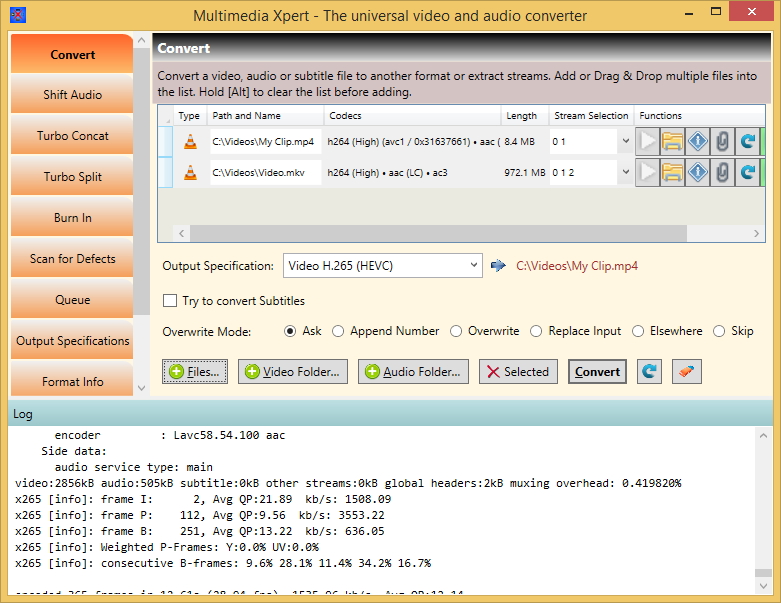
- Drag & Drop your file into the list, or add it using the
 button button
- At Output Specification select the Output Specification that matches your subtitle format. Most commonly used is 'Subtitles SubRip'. For rarely used formats where no specification exists yet, the easiest way is to duplicate 'Subtitles SubRip' and select the appropriate format in 'Output Subtitle Format' and 'Output File Format'.
- Press
 right of it to switch over to the Output Specifications tab and check the format right of it to switch over to the Output Specifications tab and check the format
- You can enter your desired start and end times of the part you want to extract in the fields Extract Range or just leave them blank
- Push the button Apply
- Click
 to get back to the Convert tab to get back to the Convert tab
- You will now get a new button Extract Subtitles. This button provides a quick way to extract all of the subtitle streams into their own subtitle file whose filename already contains the three letter language code. This way these files will immediately be recognized by most of the Video Players as associated subtitles. If you just want a subset continue with step 9.
- If you have not extracted all subtitles in step 8, select the streams of the desired languages in the 'Stream selection' column
- Push the Convert button
Tip: To remove superfluous languages in seconds you can use our sister tool  Atlas Subtitler. Atlas Subtitler.
|