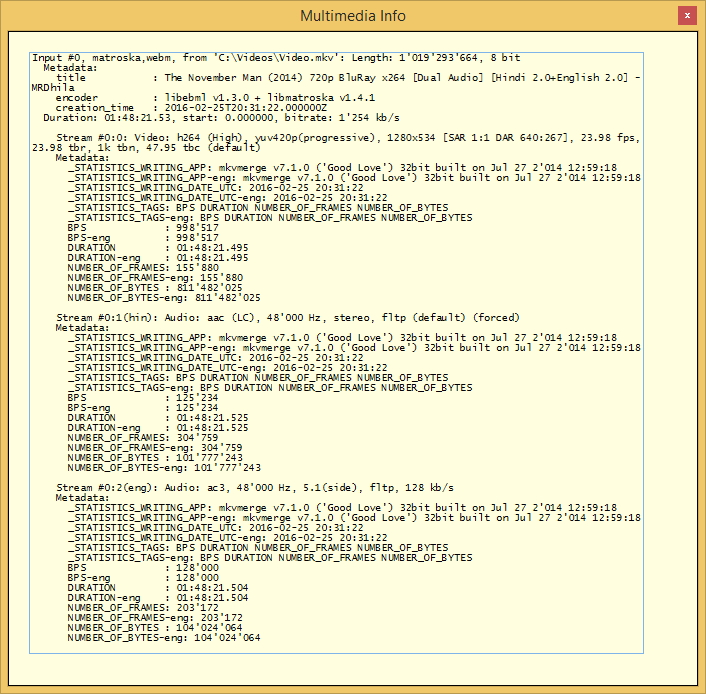|
|
A multimedia file is a container that can hold multiple image streams, multiple audio streams and multiple subtitle streams. A conversion works like this:
The input file readers and writers are called muxers while Codecs are responsible for the decoding and encoding of the data.
Format ListsMultimedia Xpert supports a massive number of codecs and file formats (containers, muxers). Without an overview it is not easy to find the correct ones. A list with the possibilities to each step listed above is displayed: Filter for: The lists can be browsed and filtered to quickly find something. Some items have names that are not commonly used, for example the file type 'hevc' is used for H.265. Such exceptions are known and will automatically be recognized and translated. For some keywords the embedded expert will display the typical contents. For example if you enter "windows media player" it will display "Container is ASF, video codec msmpeg4, audio codec wma". In ffmpeg: The currently docked ffmpeg.exe is invoked, the very detailed online manual is retrieved and the specified keyword is searched for.
Multimedia File PropertiesYou can see what a media file contains by dropping the file on the info button, the part around it, the tab title or by clicking the button and choosing by browsing. It's possible to drop/select multiple files. An example: All properties of a video, audio or subtitle file will be displayed. This means really all properties, including metadata (codec, bitrate, pixel format, width, height, frame rate, duration, creator program, creator program version, author aso.). The output of ffmpeg is post processed to improve readability and to add important missing info like the file's size and pixel format (eg. 8-bit in the example). This helps deciding whether a file should be converted or not. The font can be zoomed with Ctrl-mousewheel and the setting is saved for the next time.
|
||||||||||